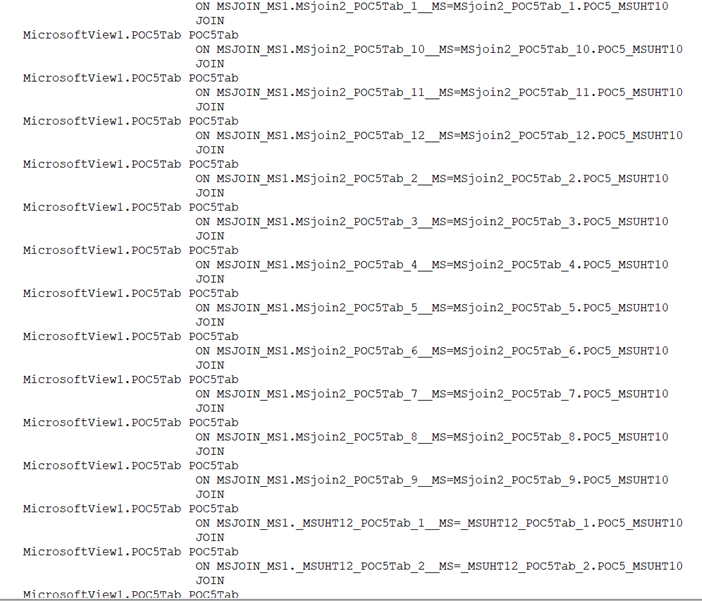Azure
Synapse SQL Pool Query Not Executing Options
Scenario 1
ANSI SQL-89:
Picture this scenario, you have just migrated your query
from a legacy Data Warehouse platform. You are attempting to confirm the
overall runtime, however, the query session has yet to complete compiling. Yet,
you see a large elapse time for the query, yet no start time.
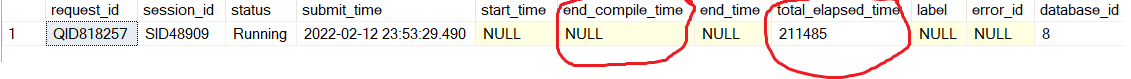
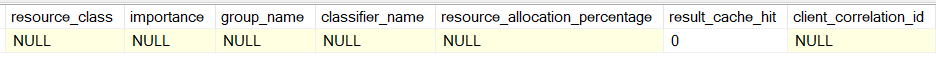
You proceed to check if it's a concurrency delay, however,
the resource class has not been assigned to the query yet. You further attempt to
confirm the wait query in the other tip, to see if it's a resource wait issue,
however, no data will derive from the session since it has not even been compiled
yet.
The actual issue may be that your query is using a legacy ANSI
SQL-89 syntax. Try altering the query to a ANSI SQL-92
syntax. Please see the below example.
Before ANSI
SQL-89:
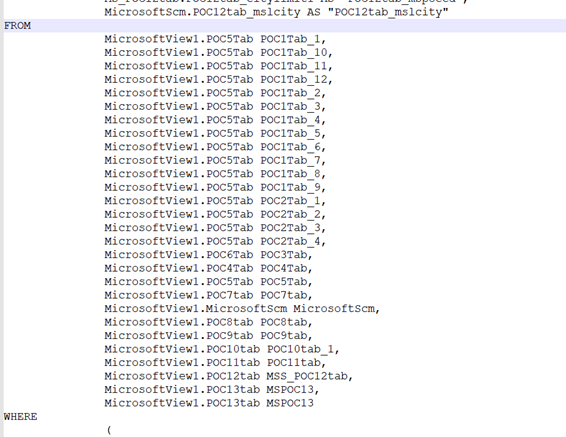
After ANSI SQL-92:
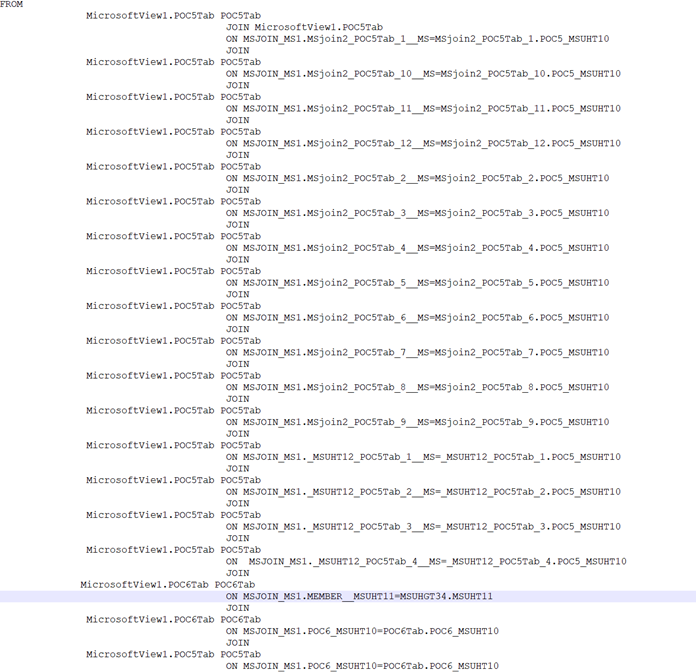
Scenario 2
Nested Subqueries:
Picture another scenario, you have a query that has a nested
subquery of 42 Nested subqueries as the below. You attempt to execute the query
but get the following error message:
Msg 102043, Level 16, State 1, Line 1
Some part of your SQL statement is nested too deeply.
Rewrite the query or break it up into smaller queries.
As the above
error alludes to, Synapse SQL Pool supports a maximum of 32 Nested subqueries.
Synapse SQL
Pool has certain capacity limits, it's important to review those limits in the development
or migration stages. Reference: Capacity
limits for dedicated SQL pool - Azure Synapse Analytics | Microsoft Docs
As an
alternative, we can consider a UNION if no duplicate records are required,
UNION ALL if duplicates records are required or even an EXIST clause. While breaking
down the query into smaller parts.
Please remember
to test to confirm the behavior, which is always recommended.
Nested subquery
example: